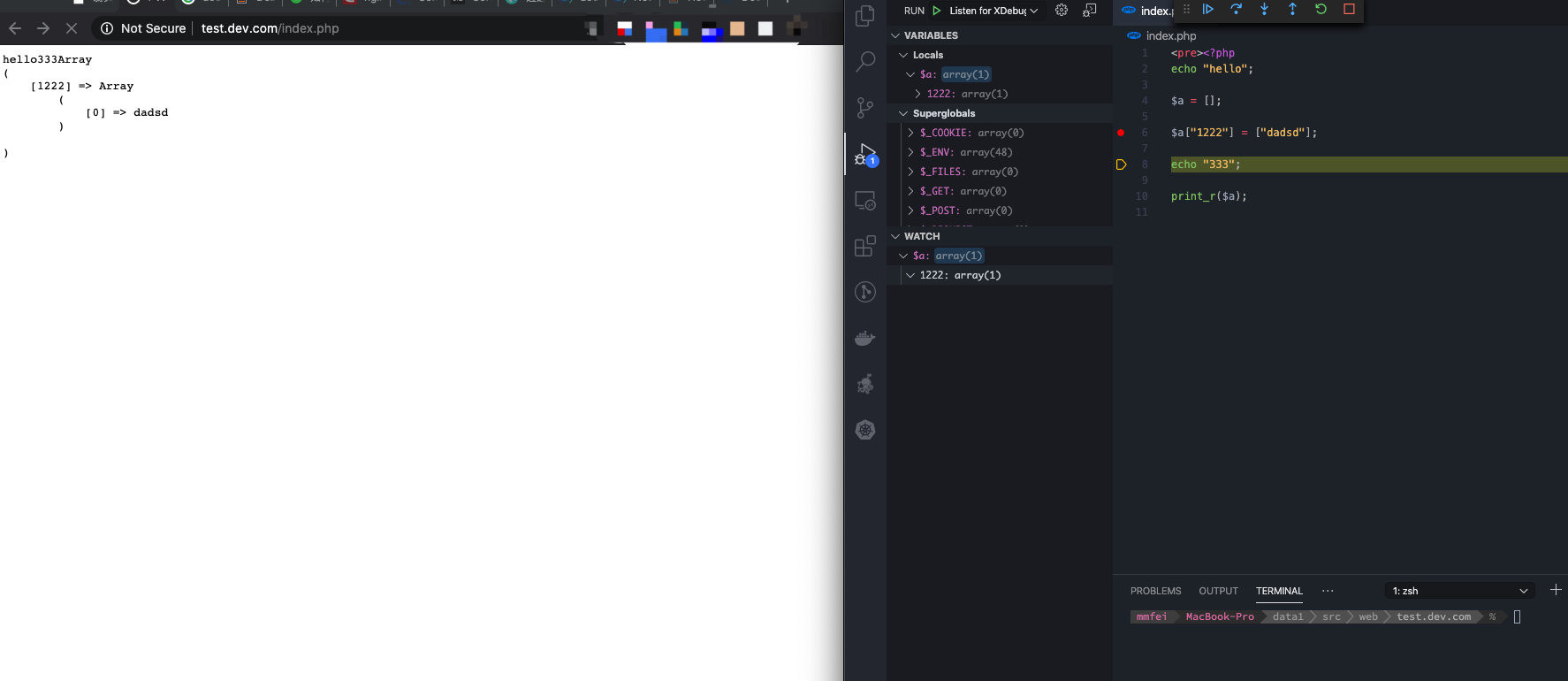https://github.com/oh-my-docker-hub/oh-my-docker/blob/master/build/php7/README.php7.md







如何Debug容器里面运行的php服务
配置好xdebug
1
2
3
4
5
6
7
8
9
10
11
12
|
; conf/conf.d/docker-php-ext-xdebug.ini
; 此文件映射到 /usr/local/etc/php/conf.d/docker-php-ext-xdebug.ini
[XDebug]
xdebug.default_enable=1
xdebug.remote_enable=1
xdebug.remote_port=19900;xdebug的远程端口
xdebug.remote_handler=dbgp;
xdebug.remote_connect_back=0
xdebug.remote_host=192.168.0.105 ; 你本机的IP地址(内网,不是公网)
xdebug.idekey=VSCODE
xdebug.remote_autostart=1
xdebug.remote_log=/data1/logs/xdebug/remote.log ;xdebug的日志输出地址,可加可不加
|
vscode 配置 xdebug 在 docker 里面调试php (vscode 要安装 php debug插件 , 下面是vscode 调试的配置)
1
2
3
4
5
6
7
8
9
10
11
12
13
14
15
16
17
18
19
20
21
22
23
24
25
26
27
28
29
30
|
{
// Use IntelliSense to learn about possible attributes.
// Hover to view descriptions of existing attributes.
// For more information, visit: https://go.microsoft.com/fwlink/?linkid=830387
"version": "0.2.0",
"configurations": [
{
"name": "Listen for XDebug",
"type": "php",
"request": "launch",
"port": 19900, // 对应 XDebug 的配置
"stopOnEntry": true,
"pathMappings": {
// "容器中对应的项目地址": "本机项目地址"
// 绝对路径
"${workspaceRoot}": "${workspaceRoot}"
}
},
{
"name": "Launch currently open script",
"type": "php",
"request": "launch",
"program": "${file}",
"cwd": "${fileDirname}",
"port": 9090
}
]
}
|
然后可以调试了
- 在vscode先点击debug按钮 , 此时vscode已经告知docker里面的php的xdebug服务 , 此刻开始调试
- 在浏览器打开一个url 或者 在vscode里面 直接运行一个文件
- 此时就可以看到效果 (最好设置个断点 , 比较方便看到效果)